When comparing the iPad to its competitors, user experience emerges as a key differentiator. The iPad is often praised for its seamless integration of hardware and software, resulting in smoother performance and a rich app ecosystem. In contrast, devices like the Samsung Galaxy Tab and Microsoft Surface offer unique experiences tailored to different user needs, with the former emphasizing customization and the latter providing a more traditional desktop interface.
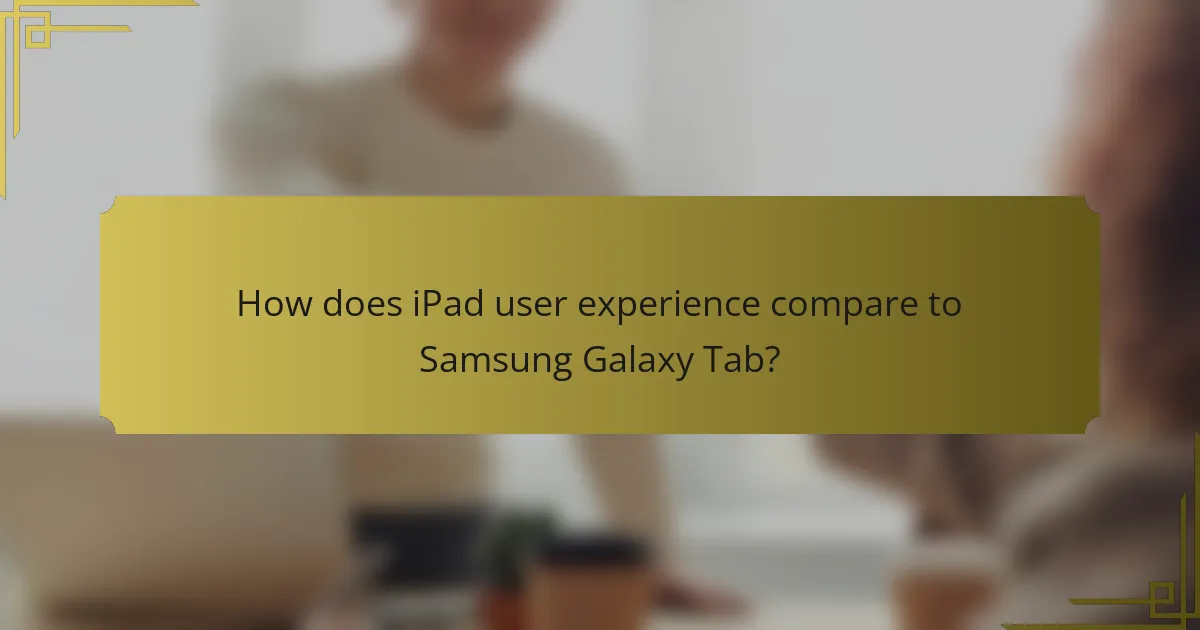
How does iPad user experience compare to Samsung Galaxy Tab?
The iPad generally offers a more seamless user experience compared to the Samsung Galaxy Tab, primarily due to its optimized software and hardware integration. Users often report smoother performance, better app availability, and superior customer support with the iPad.
iPad performance and speed
The iPad is known for its powerful processors, which provide fast performance and quick app launches. With the latest models featuring Apple’s M1 or M2 chips, users can expect low latency and smooth multitasking capabilities.
In practical terms, tasks like video editing or gaming run exceptionally well, often outperforming many competitors. The iPad’s operating system is designed to take full advantage of its hardware, ensuring that users experience minimal lag.
Samsung Galaxy Tab performance and speed
The Samsung Galaxy Tab series offers solid performance, particularly with its high-end models equipped with Snapdragon processors. While they provide good speed for everyday tasks, they may not match the iPad’s efficiency in resource-intensive applications.
Users may notice occasional slowdowns during heavy multitasking or when running demanding apps. However, for general use like browsing or streaming, the Galaxy Tab performs adequately.
App ecosystem differences
The iPad benefits from a robust app ecosystem, with a vast selection of applications optimized for its hardware. Many creative and productivity apps are exclusive to iOS, enhancing the user experience for professionals and casual users alike.
In contrast, the Samsung Galaxy Tab runs on Android, which has a diverse range of apps but may lack the same level of optimization for tablet use. Some popular applications may not be as polished on Android, leading to a less cohesive experience.
Display quality comparison
The iPad typically features high-quality Retina displays, offering vibrant colors and excellent brightness levels. This makes it ideal for media consumption and creative work, providing an immersive viewing experience.
Samsung Galaxy Tabs often utilize AMOLED technology, which delivers deep blacks and vivid colors. While this can enhance the visual experience, the overall display quality can vary between models, with some lower-end versions not matching the iPad’s clarity.
Battery life analysis
The iPad is known for its impressive battery life, often lasting up to 10 hours on a single charge under typical usage conditions. This longevity makes it a reliable choice for users who need a device that can last throughout the day.
Samsung Galaxy Tabs also offer competitive battery life, with many models capable of lasting similar durations. However, actual performance can vary based on usage patterns and specific model capabilities, so users should consider their needs when choosing between the two.
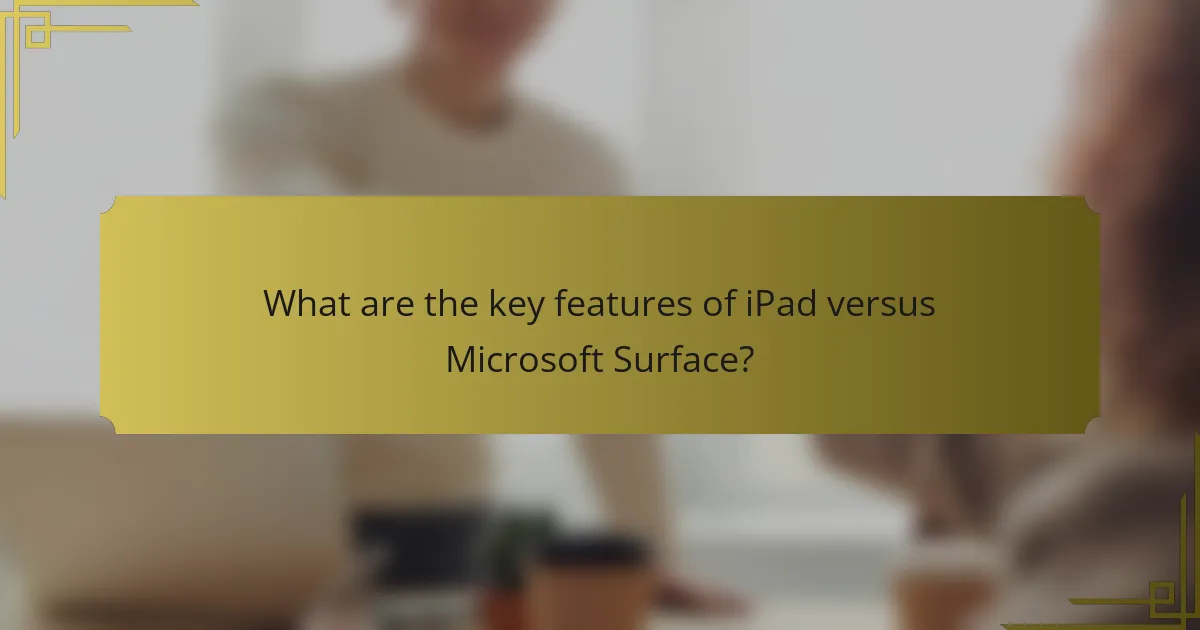
What are the key features of iPad versus Microsoft Surface?
The iPad and Microsoft Surface offer distinct user experiences, primarily influenced by their software capabilities, accessory compatibility, and pricing. While the iPad excels in a user-friendly interface and app ecosystem, the Surface provides a more traditional desktop experience with Windows integration.
iPad software capabilities
The iPad runs on iPadOS, which is designed for touch interaction and optimized for a wide range of applications. Users benefit from a vast selection of apps available through the App Store, including productivity, creative, and entertainment options.
iPadOS features multitasking capabilities, allowing users to run multiple apps simultaneously, and supports Apple Pencil for drawing and note-taking. Regular updates ensure that users have access to the latest features and security enhancements.
Microsoft Surface software capabilities
The Microsoft Surface operates on Windows, providing a familiar desktop environment that supports traditional software applications. This makes it suitable for users who require full desktop applications for tasks like programming, graphic design, or office work.
Windows allows for extensive multitasking and file management, with features like Snap Assist to organize open windows. Additionally, Surface devices often come with Microsoft Office pre-installed, enhancing productivity for business users.
Accessory compatibility
The iPad supports a range of accessories, including the Apple Pencil and Smart Keyboard, which enhance its functionality for creative and productivity tasks. These accessories are specifically designed to integrate seamlessly with the iPad, ensuring a smooth user experience.
On the other hand, Microsoft Surface devices are compatible with a variety of peripherals, including the Surface Pen and Type Cover. The Surface’s USB ports allow for broader compatibility with external devices, such as printers and external storage, making it versatile for various professional settings.
Price comparison
iPad pricing typically starts in the lower range for basic models, while higher-end versions, like the iPad Pro, can reach premium prices. Accessories such as the Apple Pencil and Magic Keyboard add to the overall cost, which can be significant.
Microsoft Surface devices generally have a wider price range, from budget-friendly options to high-end models like the Surface Book. The inclusion of Windows and Microsoft Office in some packages can justify the higher price for business users. Overall, both platforms offer options that cater to different budgets and needs.
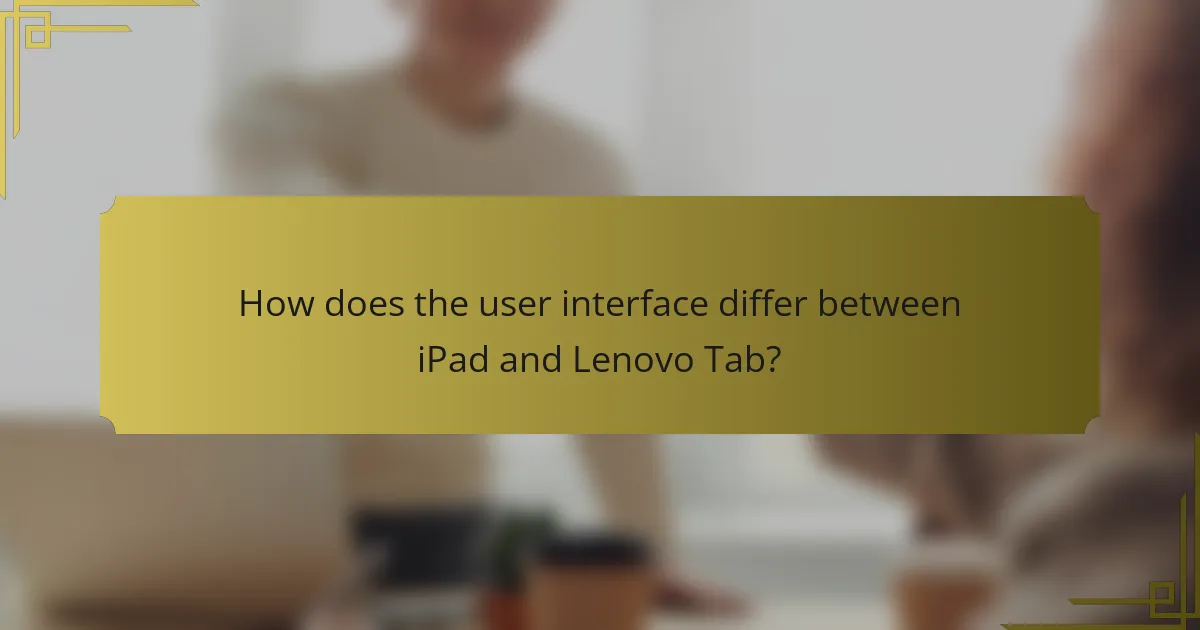
How does the user interface differ between iPad and Lenovo Tab?
The user interface of the iPad is known for its smooth, intuitive design, while the Lenovo Tab offers a more customizable experience. Both devices cater to different user preferences, with the iPad focusing on simplicity and the Lenovo Tab emphasizing flexibility.
iPad user interface design
The iPad’s user interface is characterized by its clean layout and ease of navigation. Apple’s iOS features a grid of app icons, a dock for frequently used applications, and a control center for quick access to settings. The design prioritizes user experience, making it accessible for both beginners and experienced users.
Gestures play a significant role in the iPad interface, allowing users to swipe between apps, access multitasking features, and return to the home screen seamlessly. The overall aesthetic is polished, with consistent design elements across applications.
Lenovo Tab user interface design
The Lenovo Tab runs on Android, which provides a more varied user interface compared to the iPad. Users can customize their home screens with widgets, shortcuts, and different launchers, allowing for a personalized experience. The interface can vary significantly depending on the version of Android and any manufacturer-specific modifications.
Navigation typically involves a combination of on-screen buttons and gestures, with options to adjust settings for a more tailored experience. This flexibility can appeal to users who prefer to modify their devices to suit their needs.
Customization options
The iPad offers limited customization options, primarily allowing users to rearrange app icons and choose wallpapers. While some settings can be adjusted, the overall experience is designed to maintain a consistent look and feel across devices.
In contrast, the Lenovo Tab provides extensive customization capabilities. Users can change launchers, install third-party apps, and utilize various widgets to enhance functionality. This level of personalization can be beneficial for those who want to create a unique interface that fits their workflow.
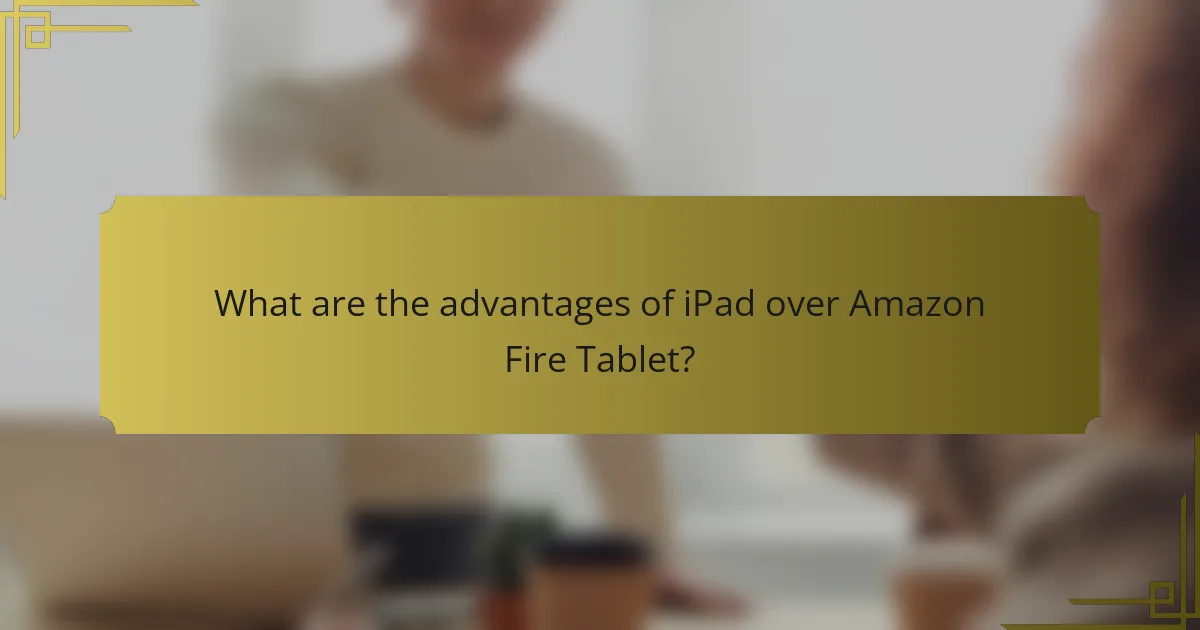
What are the advantages of iPad over Amazon Fire Tablet?
The iPad offers several advantages over the Amazon Fire Tablet, including a wider selection of apps, superior performance, and higher build quality. These factors contribute to a more versatile and enjoyable user experience for those seeking a premium tablet experience.
App availability on iPad
The iPad boasts access to the Apple App Store, which features millions of applications across various categories, including productivity, entertainment, and education. In contrast, the Amazon Fire Tablet primarily relies on the Amazon Appstore, which has a more limited selection of apps, particularly for popular productivity tools and games.
For users who prioritize app availability, the iPad is a clear choice, as it supports a broader range of high-quality applications, including many that are not available on the Fire Tablet. This can significantly enhance the overall functionality and usability of the device.
Performance benchmarks
When comparing performance, the iPad generally outperforms the Amazon Fire Tablet in processing power and graphics capabilities. The latest iPad models are equipped with Apple’s A-series chips, which provide faster processing speeds and smoother multitasking compared to the Fire Tablet’s less powerful processors.
This performance advantage is particularly noticeable in demanding applications, such as video editing or gaming, where the iPad can handle tasks more efficiently. Users looking for a device that can manage intensive workloads should consider the iPad for its superior performance metrics.
Build quality and design
The iPad is known for its premium build quality, featuring a sleek aluminum chassis and high-resolution Retina display. This design not only enhances aesthetics but also contributes to durability, making the iPad a long-lasting investment.
In comparison, the Amazon Fire Tablet is often constructed with more budget-friendly materials, which may result in a less robust feel. Users who value design and build quality will likely find the iPad more appealing, as it combines functionality with a sophisticated look and feel.
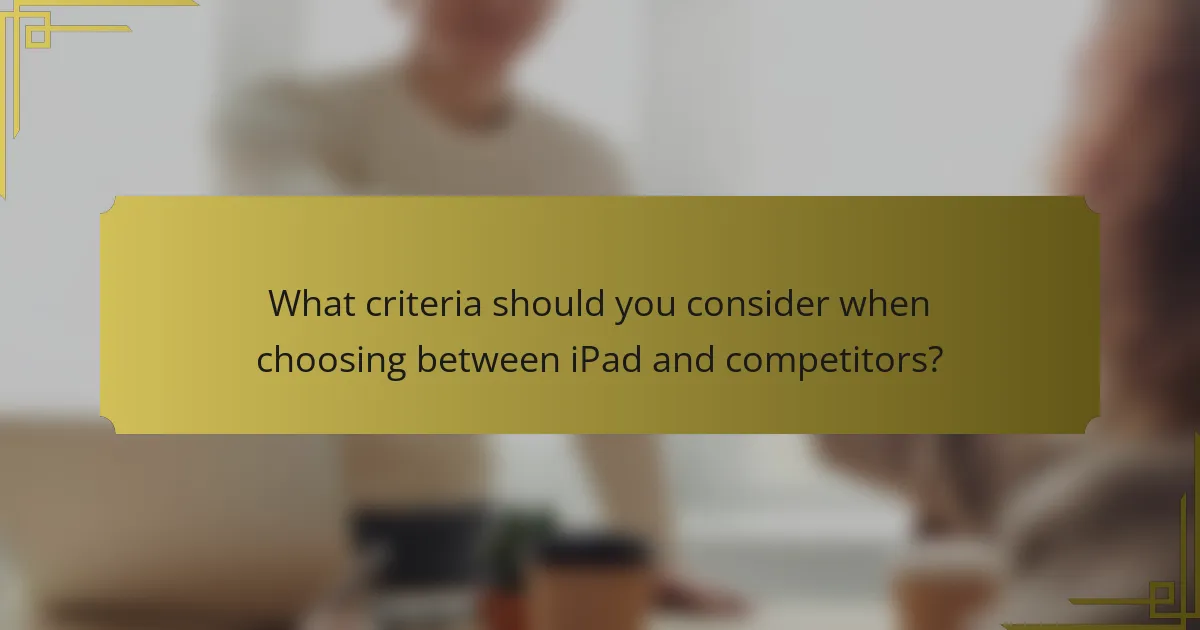
What criteria should you consider when choosing between iPad and competitors?
When selecting between an iPad and its competitors, consider factors such as budget, intended use, and brand loyalty. These elements significantly influence user experience and overall satisfaction with the device.
Budget considerations
Your budget is a crucial factor when choosing between an iPad and its competitors. iPads generally range from mid to high price points, with entry-level models starting around $329 USD and higher-end versions exceeding $1,000 USD. In contrast, competitors like Samsung and Microsoft offer a wider range of pricing options, often providing budget-friendly alternatives.
Evaluate what features are essential for your needs. If you require advanced capabilities, investing in a higher-end model may be worthwhile. However, if basic functionality suffices, consider more affordable options from competitors that still deliver solid performance.
Intended use cases
Your intended use for the device should guide your choice. iPads excel in media consumption, creative tasks, and productivity with a robust app ecosystem. If your primary use involves graphic design or video editing, an iPad Pro may be ideal due to its powerful hardware and software integration.
On the other hand, if you need a device primarily for office tasks or gaming, competitors like Microsoft Surface or Android tablets might offer better flexibility with desktop-like experiences or gaming capabilities. Assess your specific needs to determine which device aligns best with your activities.
Brand loyalty factors
Brand loyalty can significantly impact your decision between an iPad and its competitors. Many users prefer iPads due to Apple’s reputation for quality, customer service, and seamless integration with other Apple products. If you already own Apple devices, an iPad may enhance your overall user experience.
Conversely, if you have a history with brands like Samsung or Microsoft, you might favor their products for familiarity and compatibility. Consider how your previous experiences with brands influence your preferences and whether you value ecosystem integration over exploring new options.