The iPad gaming performance has reached impressive levels, particularly with high-end models like the iPad Pro, which can rival traditional gaming consoles. Key specifications such as processor speed, RAM, and storage play a crucial role in determining how well games run and their overall graphics quality. With advanced graphics capabilities, iPads deliver smoother gameplay and richer visual experiences, making them a compelling choice for both casual and mobile gamers.
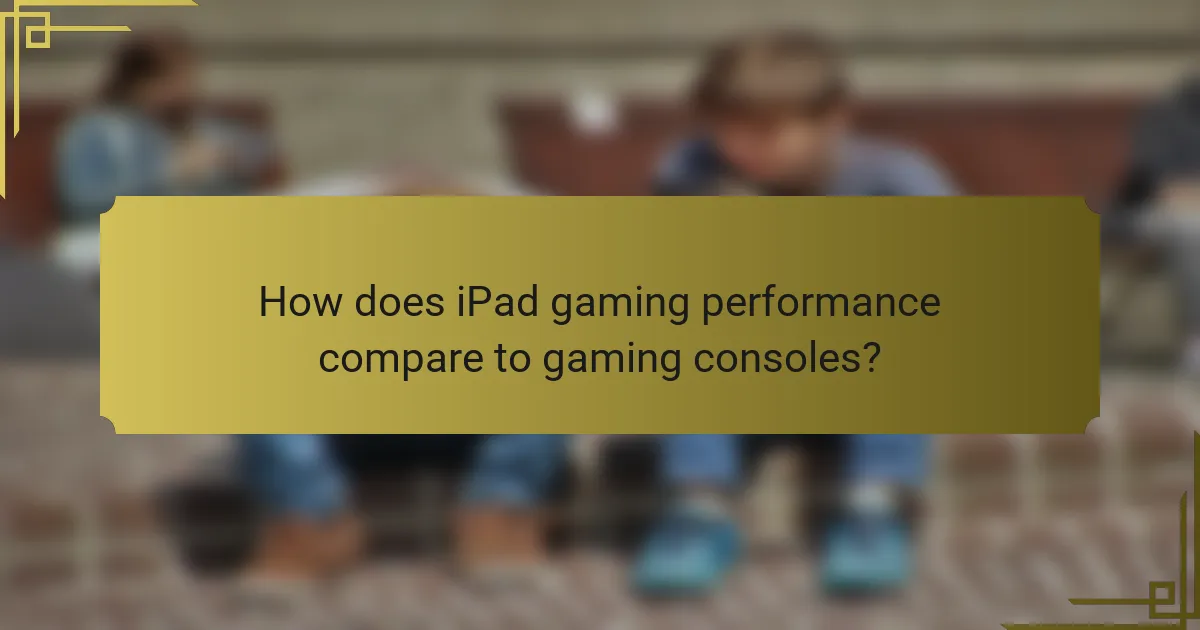
How does iPad gaming performance compare to gaming consoles?
iPad gaming performance can rival that of gaming consoles, particularly in high-end models like the iPad Pro. While consoles like the PlayStation 5 and Xbox Series X offer superior graphics and processing power, the iPad provides a portable gaming experience with impressive capabilities, especially for casual and mobile gamers.
iPad Pro vs. PlayStation 5 performance
The iPad Pro features Apple’s M1 chip, which delivers remarkable performance for gaming, but it still falls short compared to the PlayStation 5’s custom AMD processor. While the iPad Pro can handle most games at high settings, the PS5 offers advanced graphics technologies like ray tracing and higher frame rates, which enhance the overall gaming experience.
For example, the PS5 supports 4K gaming at 60 frames per second, while the iPad Pro typically targets lower resolutions and frame rates. However, the iPad Pro’s display is optimized for vibrant colors and responsiveness, making it an excellent choice for on-the-go gaming.
iPad Air vs. Xbox Series X performance
The iPad Air, powered by the A14 Bionic chip, provides solid gaming performance but does not match the Xbox Series X’s capabilities. The Xbox Series X is designed for high-end gaming with 4K resolution and faster load times due to its SSD, which gives it a clear advantage in demanding titles.
While the iPad Air can run many popular games smoothly, it may struggle with graphics-intensive titles that the Xbox Series X handles with ease. Gamers looking for the best performance should consider the Xbox for home gaming, while the iPad Air is ideal for casual play and portability.
Mobile gaming advantages over consoles
Mobile gaming on the iPad offers several advantages over traditional consoles, primarily its portability and convenience. Gamers can easily take their iPads anywhere, allowing for gaming sessions during commutes or travel without the need for a dedicated gaming setup.
Additionally, the iPad supports a wide range of casual and indie games that may not be available on consoles. Touch controls and Apple Arcade provide unique gaming experiences that cater to different preferences, making mobile gaming a versatile option for many players.
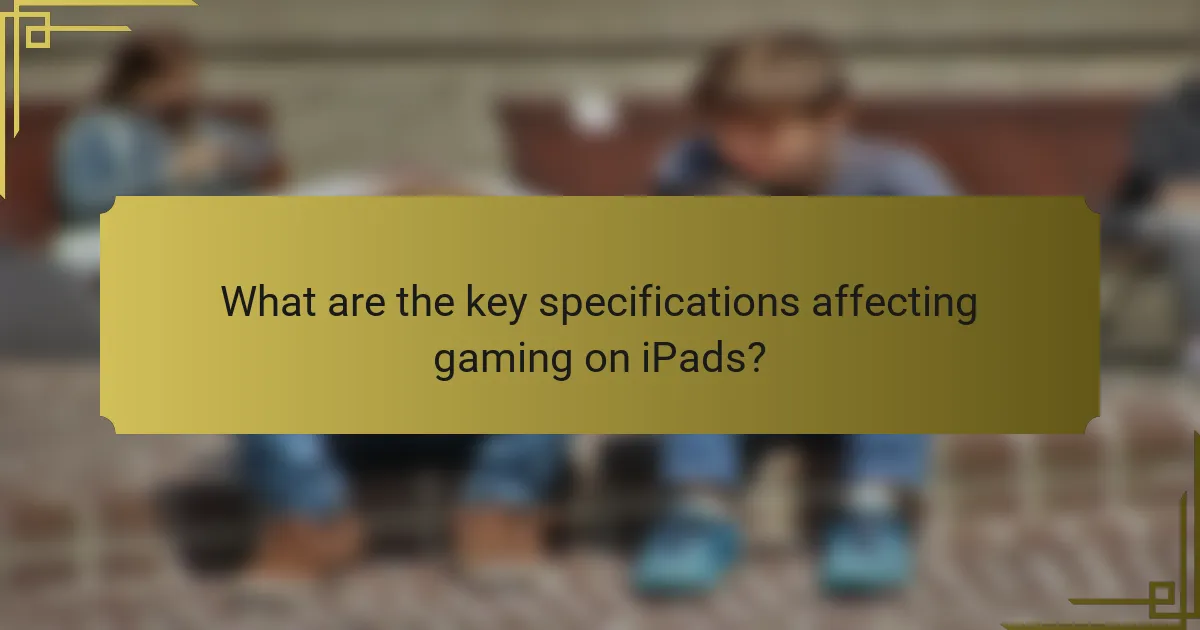
What are the key specifications affecting gaming on iPads?
The key specifications that impact gaming performance on iPads include the processor, RAM, and storage options. These elements determine how well games run, their graphics quality, and the overall user experience.
Processor specifications of iPad models
The processor is crucial for gaming performance, as it dictates how quickly and efficiently games can run. Recent iPad models feature Apple’s A-series chips, such as the A14 and M1, which provide significant improvements in speed and graphics processing compared to older models.
When selecting an iPad for gaming, consider models with the latest processors for the best experience. For instance, the iPad Pro with the M1 chip offers enhanced graphics capabilities, making it suitable for demanding games.
RAM differences across iPad generations
RAM plays a vital role in multitasking and game performance. Most recent iPads come with at least 4GB of RAM, while higher-end models, like the iPad Pro, offer up to 16GB. This difference can affect how many applications you can run simultaneously without impacting game performance.
For gamers, opting for an iPad with more RAM can lead to smoother gameplay, especially in resource-intensive titles. If you frequently switch between games and other apps, consider a model with higher RAM capacity.
Storage options for gaming on iPads
Storage capacity is another important factor for gaming on iPads. Models typically offer storage options ranging from 64GB to 2TB. The amount of storage you need depends on the size of the games you plan to download, as many modern games can exceed 1GB.
When choosing an iPad, assess your gaming habits. If you play many large games or prefer to keep multiple titles installed, opting for higher storage capacity is advisable to avoid running out of space.

How do graphics capabilities impact iPad gaming?
The graphics capabilities of an iPad significantly influence the gaming experience by determining visual fidelity, responsiveness, and overall performance. Higher graphics performance enables smoother gameplay, richer textures, and more detailed environments, enhancing immersion and enjoyment.
GPU performance in iPad models
The Graphics Processing Unit (GPU) in iPads varies across models, affecting gaming performance. Newer models typically feature more powerful GPUs, which can handle complex graphics and demanding games more efficiently. For instance, the M1 and M2 chips provide substantial improvements over older A-series chips, allowing for better rendering and frame rates.
When selecting an iPad for gaming, consider the GPU specifications alongside other features. A model with a more advanced GPU will generally offer a superior gaming experience, especially for graphically intensive titles.
Resolution and display quality for gaming
Resolution and display quality are crucial for an engaging gaming experience on iPads. Higher resolutions, such as Retina displays, provide sharper images and more vibrant colors, making games visually appealing. The iPad Pro models, for example, feature Liquid Retina XDR displays that enhance contrast and brightness, benefiting gamers who appreciate stunning visuals.
Additionally, factors like screen size and refresh rate contribute to the overall experience. A larger screen can improve visibility, while higher refresh rates lead to smoother motion, reducing motion blur during fast-paced gameplay.
Frame rates in popular games on iPads
Frame rates are a key indicator of gaming performance on iPads, with higher rates resulting in smoother gameplay. Many popular games run at frame rates ranging from 30 to 120 frames per second (fps), depending on the iPad model and game optimization. Titles like “Call of Duty: Mobile” and “Genshin Impact” can achieve higher frame rates on newer iPads, enhancing responsiveness and fluidity.
When gaming, aim for devices that support higher frame rates for a better experience. Keep in mind that some games may require adjustments in graphics settings to maintain optimal frame rates, especially on older models.
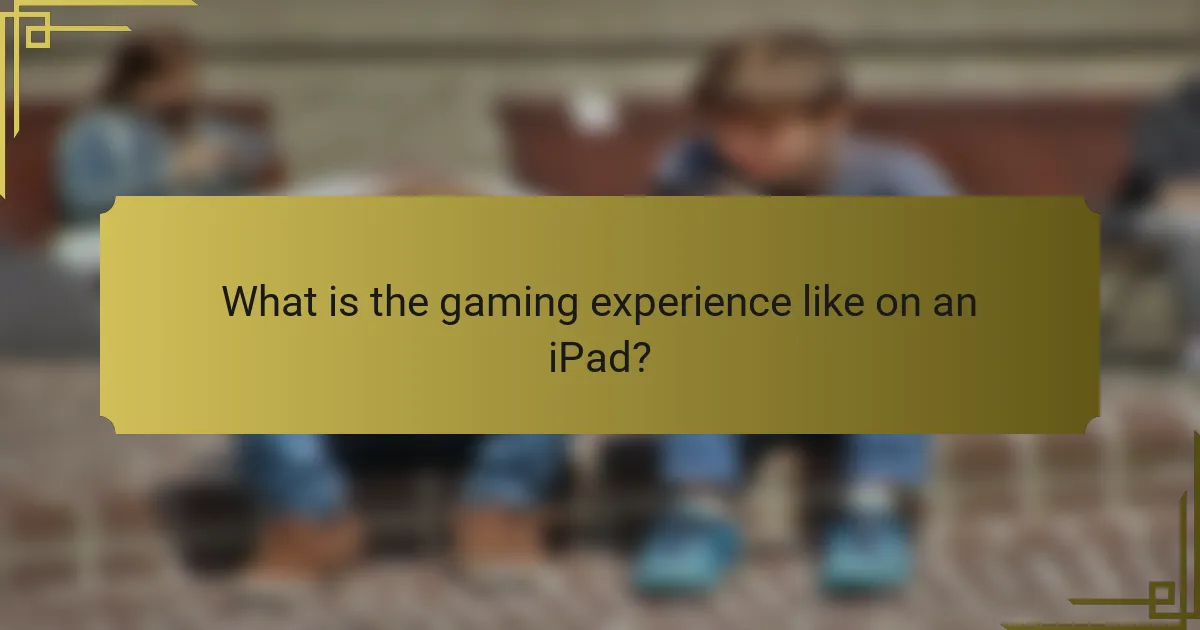
What is the gaming experience like on an iPad?
The gaming experience on an iPad is generally smooth and visually impressive, thanks to its powerful hardware and optimized software. Users can expect responsive gameplay, vibrant graphics, and a wide range of titles that cater to different gaming preferences.
User interface and controls for iPad games
The user interface on iPad games is designed to be intuitive, with touch controls that allow for easy navigation and interaction. Many games utilize gestures, such as swipes and taps, which can enhance the overall experience by making it more engaging.
Some games also support external controllers, providing an alternative for those who prefer traditional gaming setups. This flexibility allows players to choose the control method that best suits their style.
Battery life during gaming sessions
Battery life during gaming on an iPad can vary significantly depending on the game and settings used. Generally, users can expect anywhere from 4 to 10 hours of gameplay on a full charge, with more demanding titles consuming power more quickly.
To maximize battery life, consider lowering the screen brightness and closing background apps. Additionally, enabling low power mode can help extend gaming sessions without needing to recharge frequently.
Game library availability on iPad
The iPad boasts a vast game library, including popular titles across various genres such as action, puzzle, and role-playing games. The App Store features thousands of games, many of which are optimized for iPad’s hardware, ensuring a high-quality experience.
While most major titles are available, some console-exclusive games may not be accessible on iPad. However, the continuous growth of the App Store means that new games are regularly added, expanding the options for gamers.
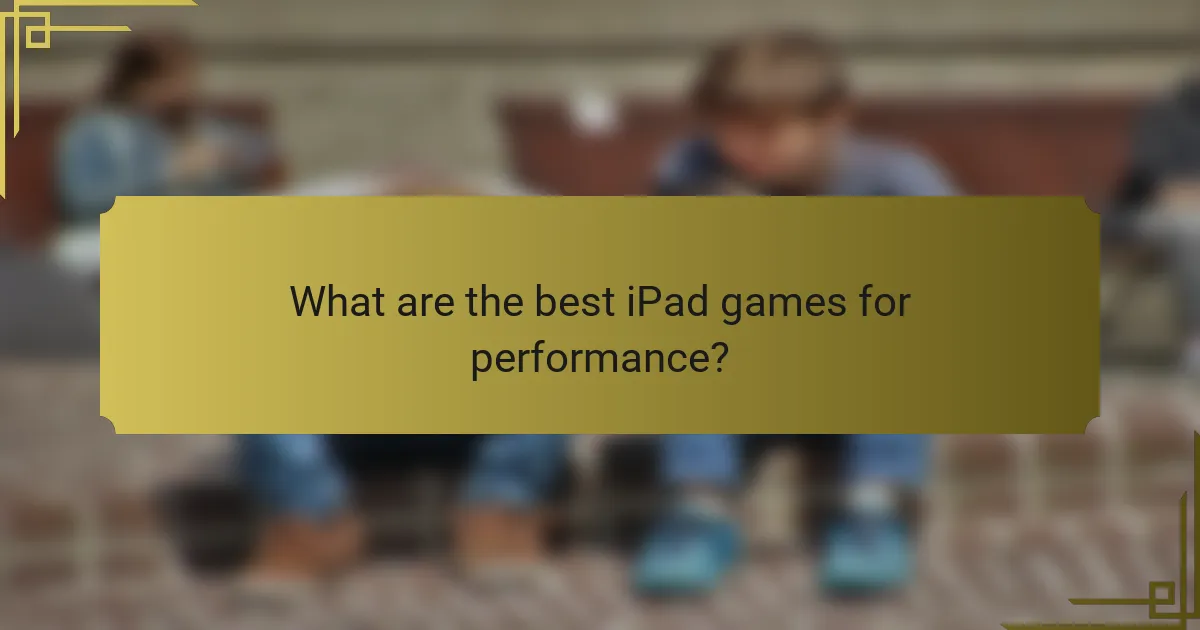
What are the best iPad games for performance?
The best iPad games for performance typically feature stunning graphics, smooth gameplay, and optimized controls. Titles that leverage the iPad’s powerful hardware can provide an immersive experience, making them stand out in the gaming landscape.
Top graphics-intensive games for iPad
Graphics-intensive games on the iPad showcase the device’s capabilities with high-resolution visuals and detailed environments. Popular titles include “Genshin Impact,” which offers an expansive open world, and “Call of Duty: Mobile,” known for its realistic graphics and fast-paced action.
When choosing graphics-heavy games, consider the iPad model you own, as newer models generally handle demanding graphics better. Look for games that allow you to adjust graphic settings for optimal performance.
Popular multiplayer games on iPad
Multiplayer games on the iPad provide engaging social experiences, allowing players to connect with friends and compete against others. Titles like “Among Us” and “Fortnite” are widely popular, offering both cooperative and competitive gameplay.
To enhance your multiplayer experience, ensure a stable internet connection and consider using voice chat applications for better communication during gameplay. Check for regular updates to keep the game fresh and engaging.
Best iPad games for casual gamers
Casual gamers often prefer games that are easy to pick up and play without extensive time commitments. Titles like “Candy Crush Saga” and “Angry Birds” are excellent choices, providing quick, enjoyable sessions that fit into a busy lifestyle.
When selecting casual games, look for those with simple mechanics and engaging visuals. Many of these games are free to play, with optional in-game purchases, making them accessible to a wide audience.
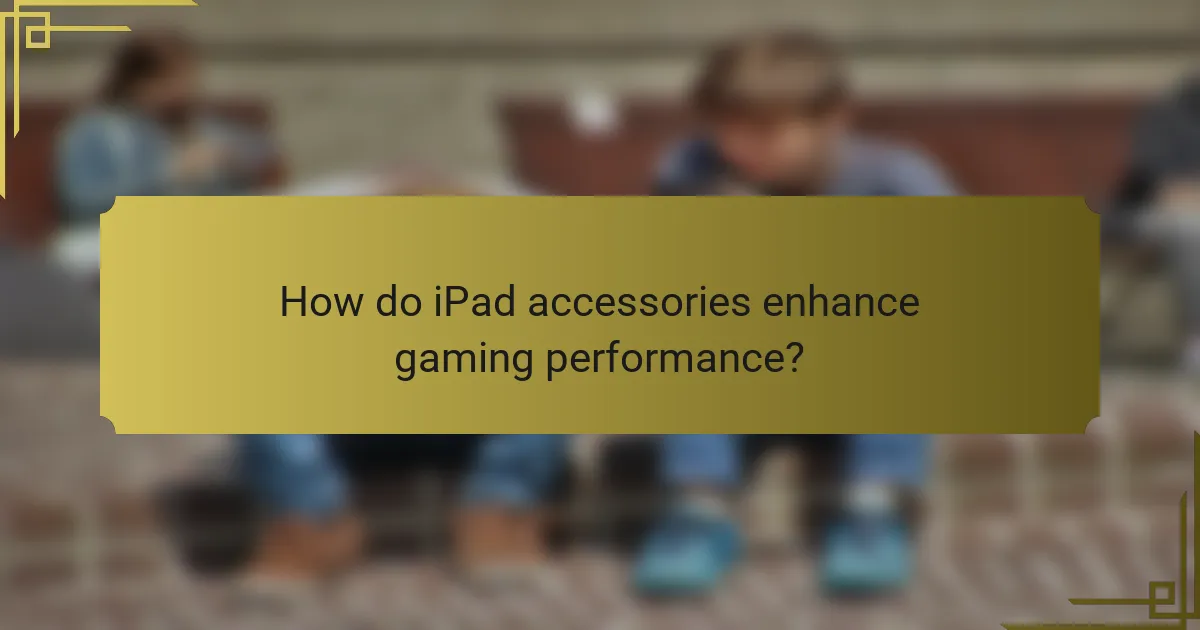
How do iPad accessories enhance gaming performance?
iPad accessories significantly boost gaming performance by improving control, audio quality, and thermal management. Using the right accessories can enhance the overall gaming experience, making it more enjoyable and efficient.
Best controllers for iPad gaming
Controllers designed for iPad gaming can provide a more responsive and comfortable gaming experience compared to touchscreen controls. Popular options include the Xbox Wireless Controller and the PlayStation DualSense, both of which connect easily via Bluetooth and offer ergonomic designs.
When choosing a controller, consider compatibility with your favorite games and battery life. Many controllers feature rechargeable batteries that can last for several hours, ensuring you can game without frequent interruptions.
Headphones and sound systems for immersive gaming
High-quality headphones or sound systems can greatly enhance the immersive experience of gaming on an iPad. Look for options with good sound isolation and surround sound capabilities to help you hear in-game audio cues clearly.
Wireless headphones, such as the Apple AirPods Pro or gaming headsets with low latency, can provide a seamless audio experience. Ensure they are comfortable for long sessions and have a decent battery life, ideally lasting several hours on a single charge.
Cooling solutions for extended gaming sessions
Cooling solutions, such as external fans or cooling pads, can help maintain optimal performance during long gaming sessions on your iPad. Overheating can lead to throttled performance and reduced battery life, so keeping your device cool is essential.
Consider using a cooling pad designed specifically for tablets, which can help dissipate heat effectively. Additionally, take breaks during extended play to allow your device to cool down naturally, preventing potential overheating issues.