For artists, the right iPad accessories can significantly elevate the digital art experience, enhancing both creativity and productivity. Essential tools like the Apple Pencil, Smart Keyboard Folio, and a reliable iPad stand not only improve precision and comfort but also streamline the creative process. When choosing accessories, consider factors such as compatibility, durability, and portability to ensure they effectively support your artistic workflow.
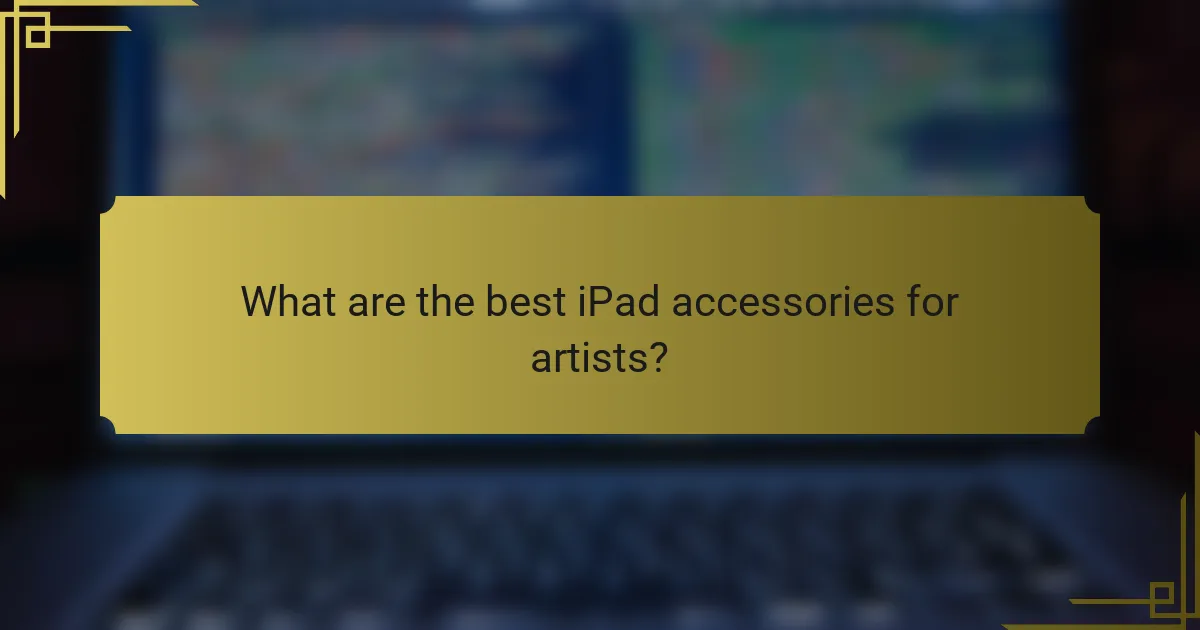
What are the best iPad accessories for artists?
The best iPad accessories for artists enhance creativity and productivity, making the digital art experience smoother and more enjoyable. Key tools include the Apple Pencil, Smart Keyboard Folio, Procreate app, iPad stand, and screen protector.
Apple Pencil (2nd Generation)
The Apple Pencil (2nd Generation) is a must-have for artists using the iPad, offering precision and responsiveness that mimics traditional drawing tools. It features pressure sensitivity and tilt recognition, allowing for varied line thickness and shading.
Consider the seamless integration with apps like Procreate, which fully utilize the Pencil’s capabilities. The magnetic attachment for charging and storage adds convenience, making it easy to keep your workspace organized.
Smart Keyboard Folio
The Smart Keyboard Folio transforms your iPad into a portable workstation, providing a comfortable typing experience for artists who need to jot down ideas or communicate with clients. It connects via the Smart Connector, eliminating the need for Bluetooth pairing.
This accessory is lightweight and offers protection for both the front and back of the iPad. However, it may not be ideal for those who primarily focus on drawing, as it lacks a touchpad and may not suit all artistic workflows.
Procreate App
Procreate is a powerful app tailored for digital artists, offering a vast array of brushes, tools, and features that cater to various styles and techniques. It supports high-resolution canvases and allows for easy layering and editing.
With a one-time purchase cost, Procreate is budget-friendly compared to subscription-based software. Its user-friendly interface and extensive online tutorials make it accessible for both beginners and experienced artists.
iPad Stand
An iPad stand is essential for maintaining a comfortable drawing angle and reducing strain during long creative sessions. Adjustable stands allow artists to find the perfect height and tilt for their needs, enhancing ergonomics.
Look for stands that are sturdy yet portable, especially if you plan to work in different locations. Some models even offer additional features like built-in storage for accessories, which can help keep your workspace tidy.
Screen Protector
A quality screen protector can safeguard your iPad from scratches and damage while providing a better drawing surface. Matte screen protectors reduce glare and offer a paper-like texture, enhancing the drawing experience.
When choosing a screen protector, consider options that are easy to apply and do not interfere with touch sensitivity. Regularly check for wear and replace it as needed to maintain optimal performance and protection.

How do iPad accessories enhance artistic workflow?
iPad accessories significantly improve artistic workflow by providing tools that enhance precision, comfort, and efficiency. These accessories cater specifically to the needs of artists, allowing for a more seamless and productive creative process.
Improved precision with Apple Pencil
The Apple Pencil is designed to offer high precision and responsiveness, making it an essential tool for artists using an iPad. Its pressure sensitivity allows for varied line thickness, while tilt functionality enables shading and other techniques that mimic traditional drawing tools.
When using the Apple Pencil, artists can achieve a natural drawing experience, similar to pen or brush on paper. This tool is particularly beneficial for detailed work, such as illustrations or fine art, where accuracy is crucial.
Enhanced typing experience with Smart Keyboard
The Smart Keyboard transforms the iPad into a more versatile workstation by providing a comfortable typing experience. With responsive keys and a compact design, it allows artists to easily take notes, write descriptions, or manage their projects without the hassle of a touchscreen keyboard.
For those who frequently switch between drawing and typing, the Smart Keyboard offers a practical solution. It connects magnetically, making it easy to attach and detach, and is lightweight enough to carry alongside the iPad.
Better ergonomics with adjustable stands
Adjustable stands for iPads help improve ergonomics by allowing artists to position their device at eye level and at various angles. This reduces strain on the neck and wrists during long creative sessions, promoting better posture and comfort.
When selecting an adjustable stand, consider options that offer stability and portability. Some stands are designed specifically for drawing, providing a solid base that can accommodate different working styles, whether sitting or standing.

What are the key features to consider when choosing iPad accessories?
When selecting iPad accessories, focus on compatibility, durability, and portability. These features significantly impact the overall user experience, ensuring that the accessories enhance your artistic workflow rather than hinder it.
Compatibility with iPad models
Ensure that any accessory you choose is compatible with your specific iPad model. Different iPads vary in size, port types, and features, which can affect how well accessories function. For example, accessories designed for the iPad Pro may not fit the standard iPad.
Check the manufacturer’s specifications for compatibility details. Many brands provide lists of compatible devices, which can help you avoid purchasing accessories that won’t work with your iPad.
Durability and build quality
Durability is crucial for accessories, especially for artists who may use them frequently. Look for products made from high-quality materials that can withstand daily wear and tear. For instance, a sturdy stylus or protective case can significantly prolong the life of your iPad.
Read reviews and seek recommendations to gauge the build quality of accessories. Investing in well-reviewed items can save you money in the long run by reducing the need for replacements.
Portability and weight
Portability is essential for artists on the go. Choose accessories that are lightweight and easy to carry, such as slim cases or compact styluses. This ensures that your gear doesn’t become cumbersome when traveling to different locations.
Consider the overall weight of your accessories in relation to your iPad. A good rule of thumb is to keep the combined weight manageable, ideally under 1.5 kg, to maintain comfort during extended use.
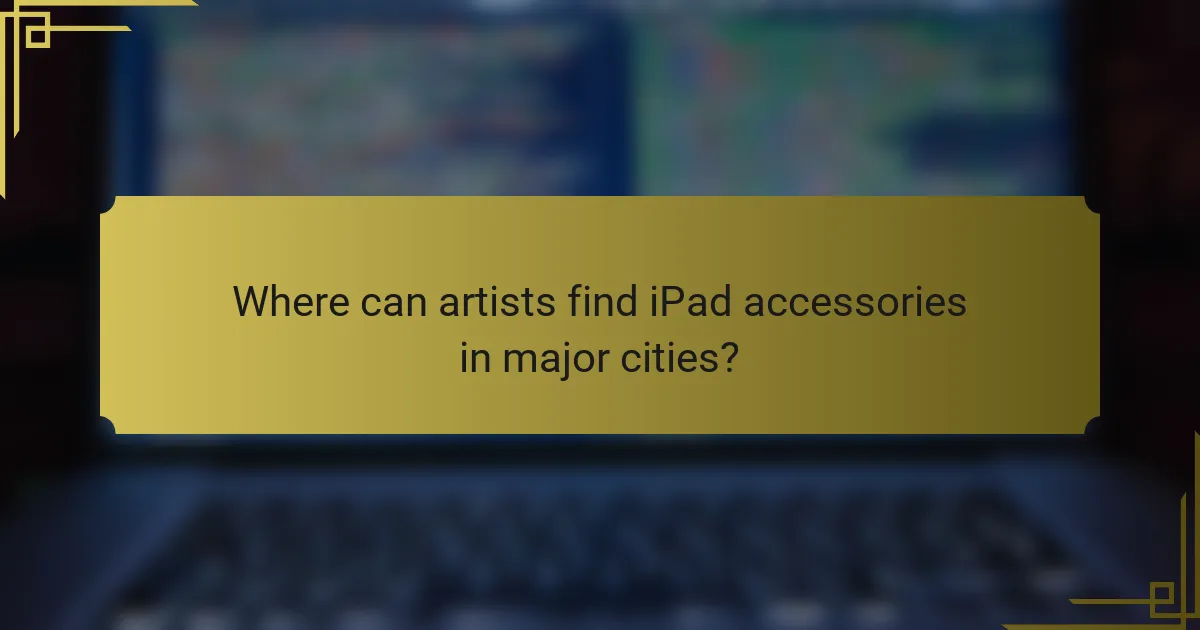
Where can artists find iPad accessories in major cities?
Artists can find iPad accessories in major cities at various retail locations, including dedicated Apple Stores, Best Buy outlets, and local art supply shops. These venues typically offer a range of accessories tailored for creative professionals, ensuring artists have the tools they need to enhance their work.
Apple Store locations
Apple Stores are prime destinations for artists seeking iPad accessories. Each store typically carries the latest accessories, including styluses, cases, and screen protectors specifically designed for iPads. Additionally, Apple staff can provide personalized recommendations based on individual artistic needs.
To locate an Apple Store, visit the Apple website and use the store locator feature. Major cities often have multiple locations, making it convenient for artists to find one nearby.
Best Buy retail outlets
Best Buy stores are another excellent option for artists looking for iPad accessories. These outlets usually stock a variety of brands and products, from affordable styluses to premium cases. This variety allows artists to compare options and choose accessories that fit their budget and style.
Check the Best Buy website for availability and specific store locations. Many stores also offer online ordering with in-store pickup, providing flexibility for busy artists.
Local art supply shops
Local art supply shops often carry unique iPad accessories tailored for artists. These shops may offer specialized tools like pressure-sensitive styluses or custom cases that appeal to creative individuals. Supporting local businesses can also foster community connections among artists.
To find local art supply shops, search online or ask fellow artists for recommendations. Visiting these stores can provide opportunities to discover new products and connect with local art communities.
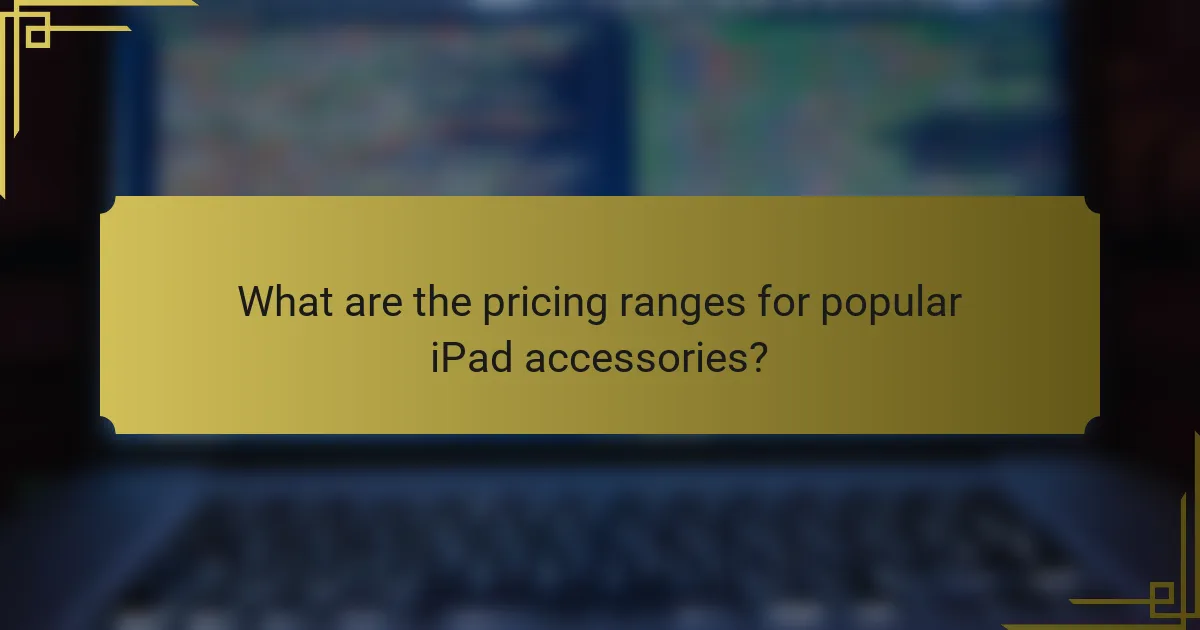
What are the pricing ranges for popular iPad accessories?
The pricing for popular iPad accessories varies widely based on brand, features, and compatibility. Generally, you can expect to spend anywhere from low tens to several hundred dollars depending on the accessory type.
Apple Pencil pricing
The Apple Pencil is a crucial tool for artists using an iPad, with prices typically ranging from around $100 to $130. The first-generation Apple Pencil is usually less expensive, while the second-generation model, which offers additional features like magnetic charging, is on the higher end of that range.
When considering the purchase, check compatibility with your iPad model, as not all iPads support both generations of the Apple Pencil. Investing in an Apple Pencil can significantly enhance your drawing and note-taking experience.
Smart Keyboard Folio cost
The Smart Keyboard Folio is priced between $160 and $200, depending on the iPad model it is designed for. This accessory provides a comfortable typing experience and doubles as a protective cover for your device.
Before buying, ensure that the Smart Keyboard Folio is compatible with your specific iPad version, as the layout and connection method may differ. This keyboard is ideal for artists who also need to type frequently on their iPads.
Procreate app price
Procreate, a popular drawing app for iPad, is available for a one-time purchase of around $10. This app is highly regarded for its extensive features and user-friendly interface, making it a favorite among digital artists.
Consider the value of Procreate’s tools and capabilities when deciding to invest in it. The app frequently receives updates that enhance its functionality, ensuring that it remains a relevant choice for artists over time.
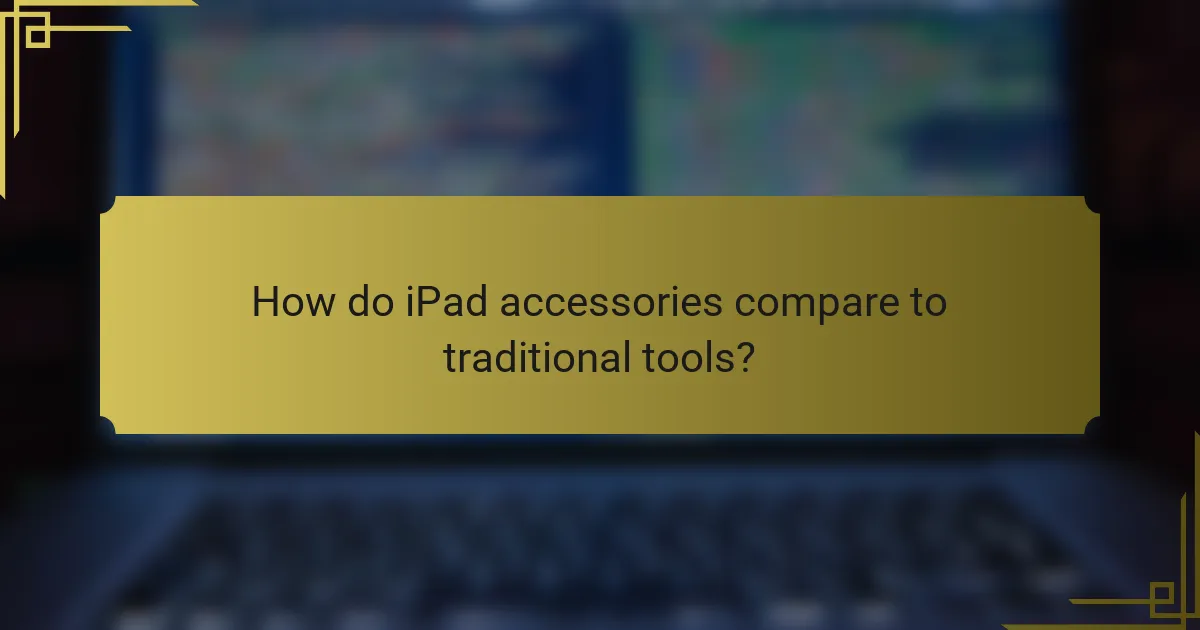
How do iPad accessories compare to traditional tools?
iPad accessories offer unique advantages over traditional tools, such as portability, versatility, and digital integration. While traditional tools provide tactile experiences, iPad accessories can enhance creativity through various applications and features.
Digital vs. traditional media
Digital media, facilitated by iPad accessories, allows artists to create and edit artwork with precision and flexibility. Unlike traditional media, which often requires physical materials and space, digital tools can be accessed anywhere and often come with features like undo options and layering.
However, traditional media offers a sensory experience that some artists prefer, including the texture of paint or the feel of charcoal. The choice between digital and traditional often depends on personal preference and the specific requirements of the project.
For artists transitioning from traditional to digital, starting with a stylus and a drawing app can ease the process. Experimenting with both mediums can help identify which tools best suit individual styles and workflows.